Supported Limitations
There are wide range of limitations you can apply for users of protected files.
IO Limitations
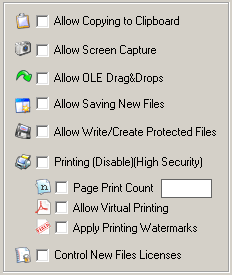
![]() Clipboard Limitations:
Clipboard Limitations:
You can limit copying to clipboard.
![]() Screen-Capture Limitations :
Screen-Capture Limitations :
You can define limitation for screen capture.
You can define limitation for OLE Drag&Drops.
![]() Save-New Limitations :
Save-New Limitations :
You can limit creation of new protected files using this license (File-Save Dialog).
![]() Save Limitations :
Save Limitations :
You can limit writing to protected files to prevent file-changes.
![]() Control New Files :
Control New Files :
You can have control on new files created using your protected files. So new files must include your license too.
High : Your license must included if your protected files are in-use or has used before.
Normal : Your license must included if your protected files are still in-use.
![]() Printing Limitations :
Printing Limitations :
You can define limitation on printing.
Disable(High) : Printing is disabled if your protected files are in-use or has used before.
Disable(Low) : Printing is disabled if your protected files are still in-use.
Enable : Printing is allowed
![]() Print Page Count :
Print Page Count :
Total number of pages uses allows to print from your protected files using this license.
![]() Virtual Printing :
Virtual Printing :
Enable or Disable printing to virtual printers like adobe distiller or …
![]() Print Watermarking :
Print Watermarking :
You may apply watermarks on printed documents.
License Transfer
![]() Owner can give user the ability to transfer his license to another computer in his License Generation process.
Owner can give user the ability to transfer his license to another computer in his License Generation process.
License Time Limitations
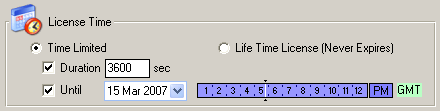
License Duration :
You can limit total working time for your protected files in your license.
After this duration, users can’t access your protected files unless you give them a new license.
License Expiration :
You can define an expiration date for your license.
After expiration date, users can’t access your protected files unless you give them a new license.
Machine Dependency
![]()
![]() Machine Dependent :
Machine Dependent :
Generated license code is valid only for 1 computer defined with Computer-ID.
![]() Machine Independent :
Machine Independent :
Generated license code can be used in any computer.
![]() Windows Dependent :
Windows Dependent :
Generated license code is valid only for current installation of Windows in user’s computer.
![]() Windows Independent :
Windows Independent :
Generated license code is valid for any installation of Windows in user’s computer.
![]() Multiple Adding Allowed :
Multiple Adding Allowed :
User can add this license multiple times.
![]() Multiple Adding Disallowed :
Multiple Adding Disallowed :
License can be added once in each installation of Windows in user’s computer.
