License Distribution Systems
OwnerGuard provides a variety of methods for you to distribute your licenses to your partners or end users.
Automated Licensing
In this method, Licensing and users management process will be fully automated using a license server with OwnerGuard Enterprise Server installed. Using automated licensing method, all users need to do is to insert a simple serial number in his license manager and click the Register button. Automated Licensing is available in Enterprise Server packages.
Owner will provide unique serials for each user which can be delivered after successful purchase or …
After registration, user will be able to access the corresponding protected contents just like normal files with serial number predefined limitations.
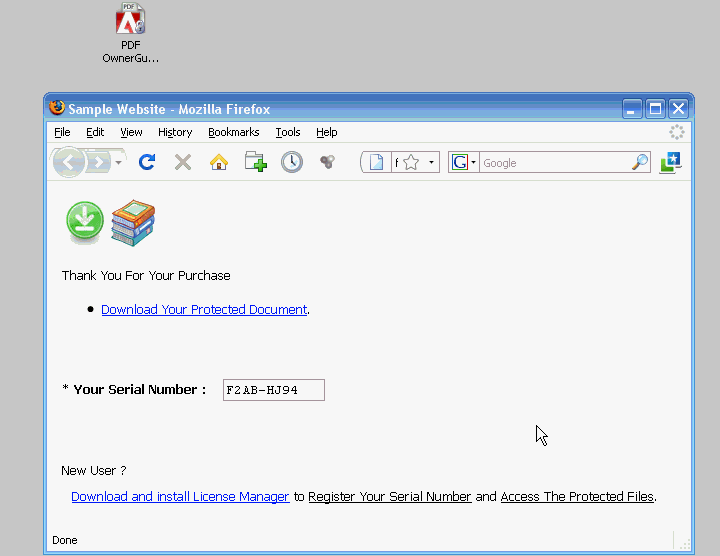
Manual Licensing
Step 1 : User installs a little DRM Manager called OwnerGuard License Manager, Copy his Computer ID and Send it to you. User must send you his Computer ID if you want to create a Machine-Dependent License which is only valid for his computer. You can ignore this step if you want to generate machine-independent license codes which are valid for any computer.
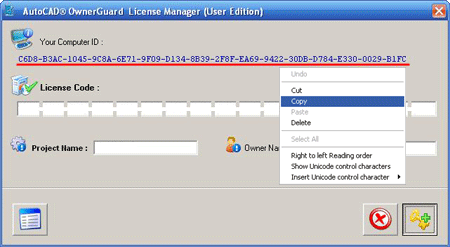
Step 2 : In License Generation window, you can define project name and desired limitations for user license and click “Generate License” button.
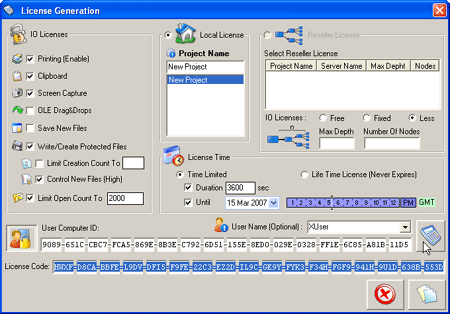
Step 3 : Send generated license code or license file and DRM protected files to the user.
Step 4 : User double clicks on your license file or enters your generated license code and project name in his License Manager to add your license.
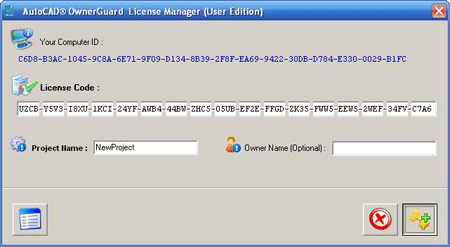
Batch Licensing
Batch Licensing is one of License Generation and Distribution methods which is ideal for large number of users. In this method, Owner will give OwnerGuard a Users List file which contains the complete list of all users information including User Name, User Email and User Computer ID. OwnerGuard will generate required Licenses for each user and generates appropriate mail message and send it to the corresponding user automatically. Each Email contains required License Codes or License Files for each user. Batch Licensing is available in OwnerGuard Enterprise Editions.
Step 1 : User install a little DRM Manager called OwnerGuard License Manager, Copy his Computer ID and Send it to you. User must send you his Computer ID if you want to create a Machine-Dependent License Code which is only valid for his computer. You can ignore this step if you want to generate a machine-independent license codes which are valid for any computer.
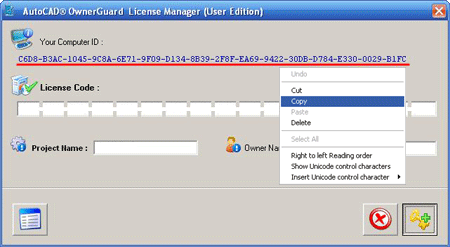
Step 2 : In License Generation window, you can define project name, desired limitations for user license and Users File which contains all users information including User Name, User Email and User Computer ID. OwnerGuard will generate required Licenses for each user and generates appropriate mail message and send it to the corresponding user automatically. Each Email contains required License Codes or License Files for each user.
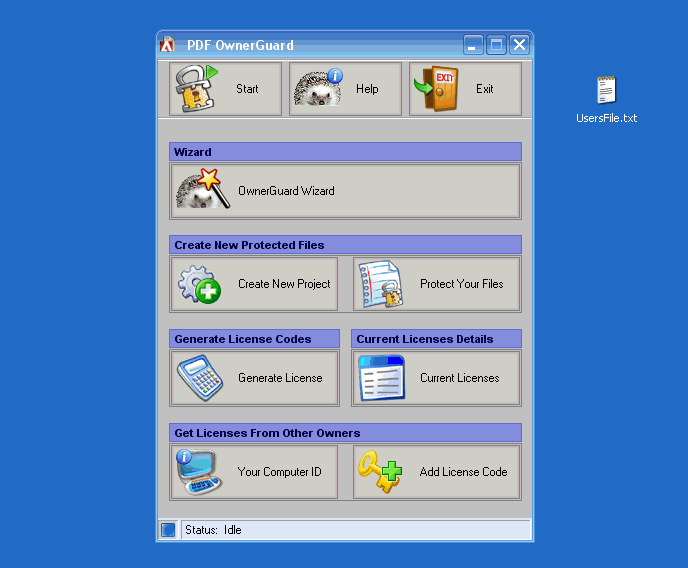
Indirect Licensing
Sometimes generating required licenses for large number of users in a destination organization is a headache, in this case you can use OwnerGuard flexible Indirect Licensing System which will give you full but indirect control over total number of concurrent drm users and their limitations on destination organization.
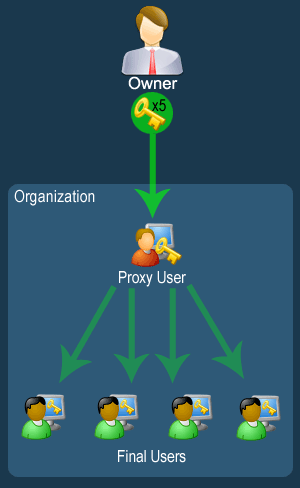
Using DRM Protected Files
![]() After adding appropriate licenses, Using protected files are just like normal files, and user do not need to run any additional application in order to access the protected files. OwnerGuard DRM system acts like a transparent layer for users.
After adding appropriate licenses, Using protected files are just like normal files, and user do not need to run any additional application in order to access the protected files. OwnerGuard DRM system acts like a transparent layer for users.
