Batch License Generation & Distribution
Batch Licensing is one of License Generation and Distribution methods, which is ideal for a large number of users. In this method, Owner will give OwnerGuard a Users List file which contains the complete list of all users information including User Name, User Email and User Computer ID. OwnerGuard will generate required Licenses for each user and generates an appropriate mail message and sends it to the corresponding user automatically. Each Email contains required License Codes or License Files for each user. Batch Licensing is available in OwnerGuard Enterprise Editions.
Users Limitation Details
Before you can generate licenses, you must define details about projects, user limitations and …
There are 2 ways you can use to define your required licensing details for batch licensing.
Using Profiles
To simplify licensing steps for multiple projects you can use licensing profiles. Each profile defines details about IO and Time limitations as well as some dependency parameters.
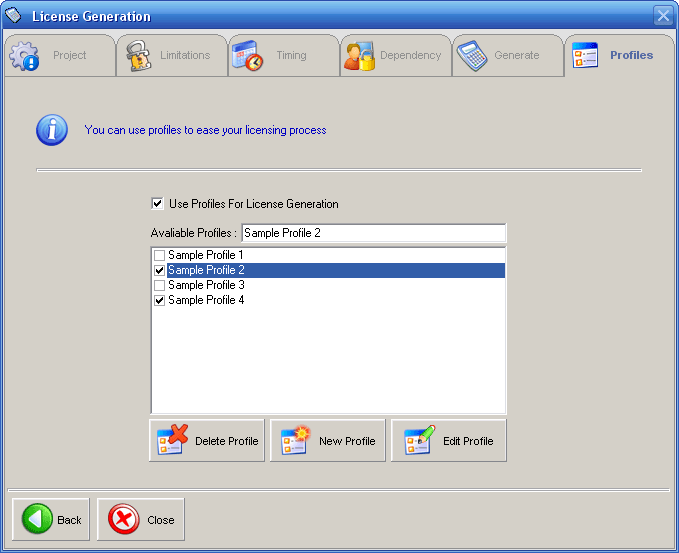
Available Profiles : Select the profiles you want to use for your licensing process. If you select multiple profiles, automatically generated license file for each user will contain multiple licenses from different projects with your predefined limitations (defined in each profile)
Delete Profile : Delete a profile from available profiles.
New Profile : Create a new profile with predefined limitations for a project. Profiles are stored in Profiles folder in installation directory with *.opf extensions.
Edit Profile : Change the profile details and update the opf file.
Manual Definition
If you do not want to use profiles, then you can manually define your required license details.
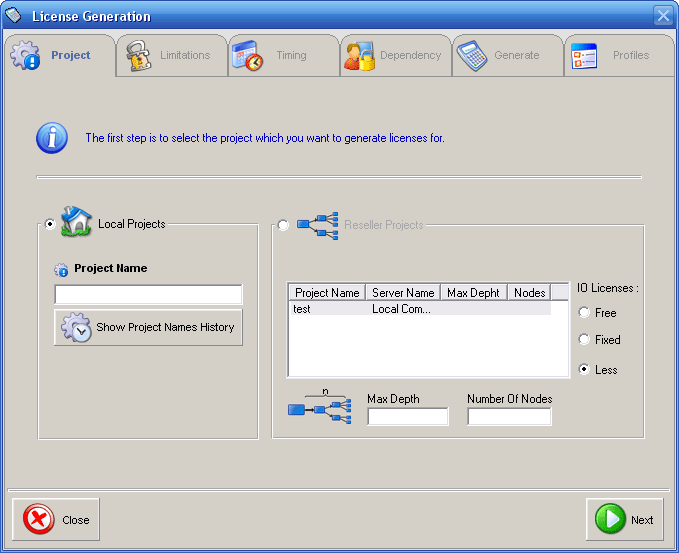
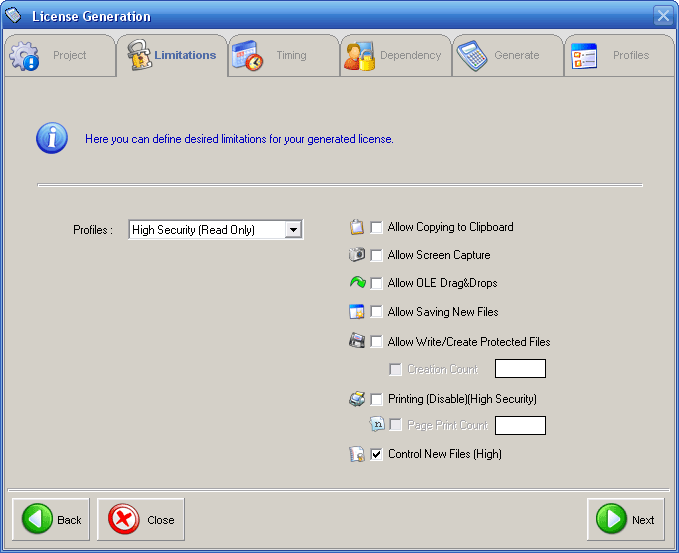
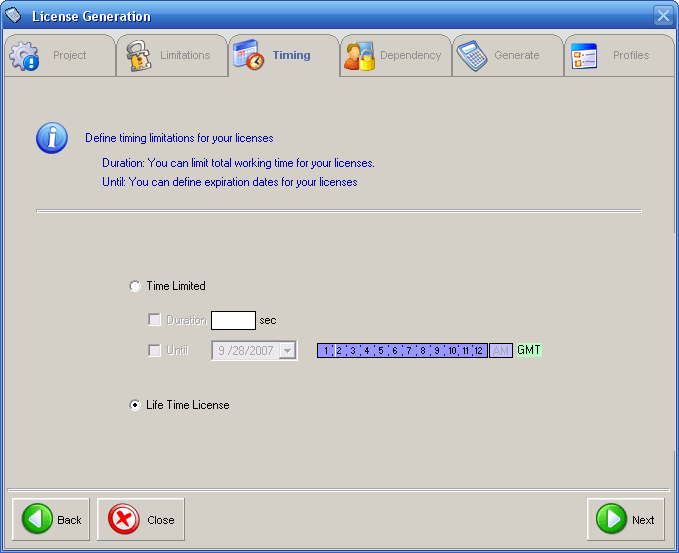
License Dependencies
You must provide your users info for batch licensing process. Required information for each user includes user name, user email address and user computer id. This information may come from different sources:
Users Info Database Which can be a simple text file or specific table/view in a database.
Email Account Which can store license request emails from different sources. These requests may come from your own standalone or web based applications or drm users. Each license request email must contain user email address and computer id in its body. In addition email subject may also contain the required project name for license.
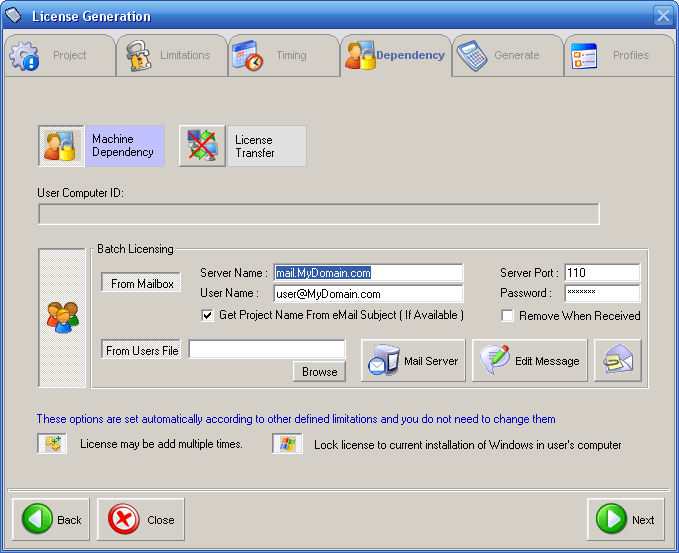
Mail Server : Define details about the mail account you want to send your generated licenses with.
Edit Message : Define the email message template you want to be used for sending required licenses to users.
Attach License File : Attach license file in addition to license codes ( automatically enabled if using profiles )
License Generation
Now you’re ready for license generation/distribution process. OwnerGuard will generate required licenses for each user automatically based on your predefined licensing sources and users info.
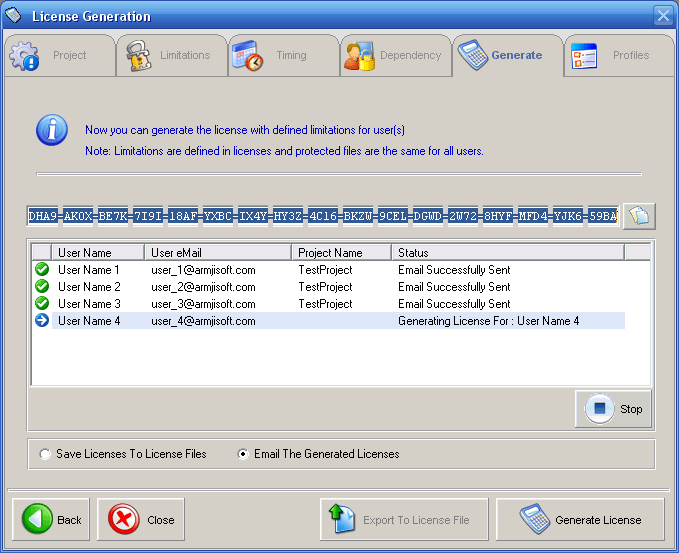
Save Licenses To License Files : Generate license file for each user will be stored in a specific output folder instead of sending by email.
Email The Generated Licenses : Generated licenses for each user will be sent to user email address.
